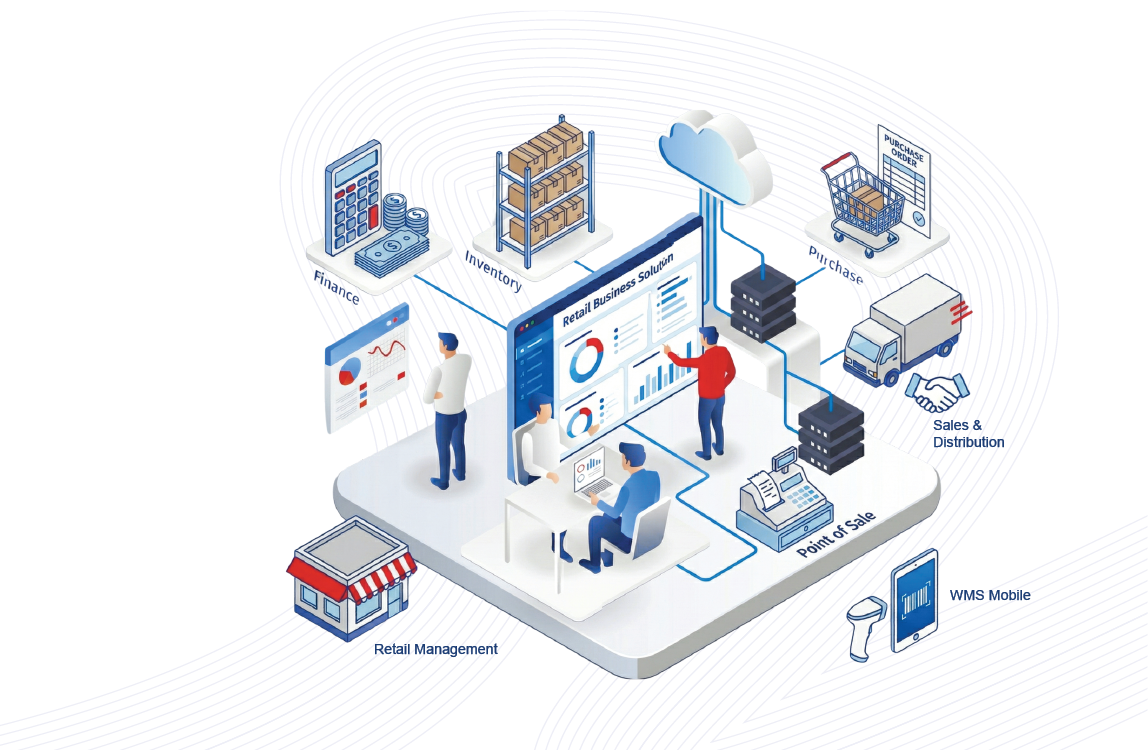Finance
Vendor Payments
Create vendor payment and reconcile against invoices.
Vendor Credit Notes
Easy creation of credit notes from purchase.
Multiple Payment Terms
Maintain Payment Terms.
Journal Entries
Create journals and post. Journals can be imported through excel. Full audit is available.
Multi Companies
Support multi companies.
Customer Payments
Create customer payment and reconcile against invoices.
Chart of Accounts
Maintain Chart of Accounts with hierarchy.
Multi Journals
Maintains journal with unique sequences and other related setup.
Customer Invoices
Book invoice and update customer balances
Vendor Invoices
Book invoice and update vendor balances
Customer Vendor Payment Matching
A very fast and easy way to reconcile the invoices and payments of customer or vendors.
Misc. Receipts
Book misc. income.
Ledger Statement
Standard report to see account statement.
Recurring Journal Entries
Save time by creating journal entries and reuse it every month.
Analytical Accounts
Analytical Accounts helps to manage journals cost center and profit center. Structure your analytic accounts based on projects, contracts, departments, shops etc.
Tax Management
Supports a wide range of tax computations: price included / excluded, percentage, grid, tax on taxes, partial exemptions, etc
Entries Analysis
A 360 degree analytical view of your complete financial records.
Misc. Payments
Book misc. expenses.
Vendors
Maintain Vendors
Vendor & Customer Ageing Report
Standard report to see Vendor/Customer Age. Can also export to excel.
Trial Balance
Standard report to see Trial Balance.
Vendor & Customer Statement
Standard report to see AR/AP statement. Can also select and print multiple Customers/Vendors and exportable to excel.
Bank Reconciliations
A very fast and easy way to reconcile the bank transactions.
Customer Credit Notes
Easy creation of credit notes from sales.
Profit & Loss
Standard report to see P&L.
Assets
Maintain assets, depreciation and scrap/sale.
Multi Currency
Axanta fully supports multi-currency.
Consolidation
Combine financial information from multiple companies to generate a consolidated set of statements.
Lock Financial Periods
Lock journal entries before a specific date.
Customers
Maintain Customers.
Bank Accounts
To maintain bank accounts.
Balance Sheet
Standard report to see Balance Sheet.
Bank Statement
Standard report to see Bank account statement.
Inventory
Product Catalog
Easily setup product variants such as colours, size and material. Manage bar codes and stock at variant levels.
Consignment Stock
Axanta very well manages consigments inventory and a full set of process is inbuilt.
Stock Onhand
Check stock available by location, category, subcategory brand, supplier etc.
Stock Movement
Check ledger of a particular item with transaction details.
Stock Receiving
Receive stock in warehouse or store.
Near to expiry report
Report to show near to expiry products. Can also be scheduled to be sent as email.
Multiple UOM
Maintain multiple UOM of a single product with conversion factor.
Product by batch numbers
Manage inventory items batch expiry and mafucturing dates.
Product Bundles
Create composite product bundles using your existing products.
Stock Counting
Inventory count is always a time consuming task, but we’ve made it a litter easier for you. Perform full or partial inventory count, schedule counts in advance and even action multiple partial counts at once.
Automated Reports
Axanta gives you various automated reports i.e. Cost price greater sales prices etc. which is sent through email periodically.
Stock Aging
Report to show you the age of inventory products. Buckets are configurable and report can be exported to excel.
Advance Routing
Advance routing helps business to deal with complex warehouse process.
Multiple Locations
Manage inventory from back-office and track stock by multiple locations.
Stock Movement Summary
Report to show the movement of products i.e. opening, purchase, sold, in, out, closing etc.
Cost Valuation
Axanta support Average, Standard, LIFO and FIFO costing methods.
Stock Adjustment +/-
Adjust stock by making it plus or minus from current inventory.
Auto Replenishment
Axanta lets you set custom reorder points for each individual product. So you can set it and forget and when stock hits, a replenishment order is generated automatically.
Stock Reordering
Report to show the reordering rule setup in the system
Stock Transfers
Transfer stock between stores. Inventory levels get updated automatically for each store. You also get it on a report.
Stock Picking
Pick stock to be delivered to client or store
Multiple Barcodes
Use barcodes for products including separate barcodes for product variants. Barcodes are also included on receipts so that you can find orders easily.
Product Categorization
Cost Adjustment
Easily adjust your cost of products. Axanta updates your financials accordingly. Bulk change is also possible through excel upload
Serialized Products
Maintain products having serial numbers. Axanta makes this process very simple and easy to use.
Purchase
Vendors
Maintain supplier and contacts with all possible details.
Purchase History Report
Report to show your price history of any product by supplier. This is also visible while making PO as well.
Vendor Pricelist
Maintain prices of products by supplier and while creating PO, sytem will pick it automatically.
Landed Cost
Axanta lets you set landing cost on Purchases and calculates the cost of product based on Qty/Value automatically.
Purchase Agreement
Manage your purchase agreements (call for tenders, blanket orders)
Forecast
Maintain forecast versions. Compare actual purchases vs. forecast.
Purchase Return
Create purchase return document either from existing purchase orders or complete new document.
Selling Price from Purchase Order
Set the selling price of products through PO based on matrix.
Vendor Bills
Create vendor bills either against a PO or a new document itself.
Send email to suppliers
Send Purchase orders to suppliers directly.
Bulk Import
Import Purchase order lines through excel file format.
Purchase Orders
Create purchase orders and send them via email to your suppliers. Know the last price of given items in PO for the respective supplier.
Request for Quotation
Create purchase requisition and send to suppliers for price.
Three way check
Let your accountant ensure the invoice matches three ways before posting.
Vendor Credit Notes
Create vendor credit note either against a PO or a new document itself.
PO Approval
Approval process to ensure that no PO is confirmed until approved.
Warnings
Show warnings for certain products or suppliers while making the Purchase order.
Purchase Analysis
A complete transactional report to give you all possible details about the purchases you made.
Vendor Payment
Create vendor payment and reconcile against invoices.
Sales & Distribution
Customer Pricelist
Manage complex customer pricing and discount policies. Set up quantity and volume discounts as a percent or amount.
RMA with Reason Codes
Return Merchandise Authorization (RMA) features allow you to receive goods from customers. RMA orders can be processed as a credit to a customer balance or as a replacement of damaged goods. Every line can be marked with a reason code to specify the return reason.
Automated reports
Axanta gives you various automated reports i.e. Sales and Margin report which is sent through email periodically.<>
Multiple and Partial Fulfillment
Fill a sales order from more than one warehouse. Split a sales order into multiple shipments from different warehouses based on availability and costs. Track partial ship order balance and manage back order delivery.
Sections on Sales Orders
Sort products in sections with subtotals and page-breaks.
Warnings
Get warnings in orders for products or customers.
Forecasts
Maintain forecast versions. Compare actual sales vs. forecast.
Inventory Allocation
Configure the inventory allocation rules for each step of the sales process. Warn the user when inventory is over-allocated or unavailable.
Sales Performance Report
Report to show the sales and margin by any product dimension i.e. category, sub-cetegory, brand, supplier etc.
Quotation
Create quotation and send it to client through email.
Sales Order Types
Predefine order types tied to specific order processingrequirements. Specify inventory allocation rules, workflow scenario, and the documents that will be generated in the accounting and inventory modules.
Default Terms & Conditions
Show standard terms & conditions on orders.
Pick Lists and Replenishment Orders
Generate pick lists according to item availability and the pick priority for each warehouse location. Auto-search other warehouses, issue replenishment orders, and place the sales order on hold until the replenishment arrives.
Customers
Maintain customers and contacts details.
Invoice Consolidation
Consolidate multiple shipment orders onto a single invoice.
Workflows
Automate order processing and eliminate unnecessary steps with Acumatica integrated workflow. Configure order status, status changes, actions, notifications, and alerts to automatically trigger during order processing.
Sales Analysis
An analytical report to show the complete sales of the business i.e. by brand, dvision, category, salesman etc. along with margin.
Pro-Forma Invoice
Allows you to send Pro-Forma Invoice to your customers
Shipment Schedules
Specify delivery date based on shipment schedule and resource availability.
Sales Returns
Create RMA against an order or from scratch. Enter reason codes to reflect on report.
Sales by Supplier
Report to show sales by supplier. Can be exported to excel/PDF and sent to supplier email.
Customer Payments
Create customer payment and reconcile against invoices.
Sales Orders
Create sales orders from quotations. Axanta has full featured workflows to simplify the order process and makes it as simple as possible.
Credit Limit Verification
Before releasing a sales order, Axanta verifies the customer’s credit limit. Orders placed on credit hold are automatically released if a customer payment is entered or if the order amount is decreased. Authorized users can override the credit hold status and force order fulfillment.
Customer Invoices
Create invoice and send it to the clients directly through email.
Show margin on order
Axanta can be configured to show margin on a sales order.
Purchasing Integration
Link sales orders with purchase orders—allocate received items to orders. Generate purchase orders automatically or link them manually. Auto-hold sales orders until receiving a purchase order.Sales Order Management also supports drop shipment.
Pricing Journal
Easy way to set product selling price. Axanta gives you matrix setup and sets the price of products accordingly.
Sales Report (Top N)
Dynamic report to show Top (Customer, Product, Category Sub-Category, Brand, Supplier). Options to change the dimension and facts.
Multi Sales Channel
Maintain sales channels i.e. wholesale, frachisee, online etc.
Sales Order Status Report
Report to show orders, invoices and payments accordingly.
Real-Time Inventory
Get real-time inventory data, including allocated inventory. During the entry of a sales order, Axanta will notify the user if the quantity is not available or is over-allocated.
Retail Management
Store & Terminal Management
Create and manage stores from backoffice. Wide range of options to control your store.
Loyalty Point Report
Report to show the amount of points accrued by customers.
Reconciliation - Cash
Biggest job for accountants is to reconcile payments collected from store. Axanta gives you fully automated and easy to use tool to reconcile and post accounting journals.
Loyalty Journal
Give additional benefit to your customers by adding loyalty points occasionally.
Payment Tender Report
Report to show all the payment transaction i.e. cash, master card, visa etc.
Promotional Voucher
Create promotional voucher. Wide range of setup available i.e. dicount percent, discount amount, available for specific items etc.
Sale Discount Report
Report to show discounts punched in the POS. This is a scheduled report and sent to concerned person email.
Staffs
Create staff and assign them appropriate permisions on operation they will perform.
Loyalty Scheme
Setup your loyalty program to benefit your customer.
Price Override Report
Report to show price override by cashier on POS.
Fraud Control
See all the transaction details took place on POS in the backoffice along with voided transaction and other details.
Promotional Pricing
Setup special price for your customers and track it.
Sales Return Report
Report to show the returns punched in the POS. This is a scheduled report and sent to concerned person email.
Retail Products
Axanta gives various options on product master to manage retail operations more smoothly i.e. allowing zero price or not, stop sell below second price, warranty etc.
Negative Margin Report
Report to show products having negative margin.
Sales Transaction Report
Report to show all the transactions punched in the POS. This is a scheduled report and sent to concerned person email.
Retail Sales Analysis Report
An analytical report to show the complete retail sales of the business i.e. by brand, dvision, category, salesman etc.
Sales Summary Report
Schedulable management report with appropriate details of sales i.e. day, WTD, MTD,YTD etc.
Data Distribution
Manage item and prices data distribution from backoffice.
Point of Sale
Custom receipts
Customize receipts with your logo and website. Choose to email or print receipts after a sale.
Online/Offline
You can sell even if your internet is down. When your internet is back, transactions are automatically synced back to the cloud.
Item Request
Request items from warehouse or other store.
Credit Voucher
Keep your customers coming back by issuing credit voucher instead of refunds.
Read Weighing Scale Barcodes
Read barcodes coming from weighing scales. Fully configurable.
Discounts
Apply discounts to an entire sale or for particular product line items.
OPOS Enabled
Axanta POS is developed with OPOS standard and can easily integrate with any hardware device i.e. cash drawer, receipt printer, customer display etc.
Stock Receive
Receive stock from warehouse in POS.
Notes
Add notes that will appear on your customers’ receipts to let them know about care instructions, special discounts, or other targeted offers.
Kitchen Print
Axanta lets you print the ticket to kitchen.
Shifts
Manage employee shift and keep track of cash.
Transaction Profitability
Axanta POS gives option to see the profit on an order right away.
English/Arabic
Fully supports english and arabic.
Powerful Designer
Design your POS layout as you like. Create buttons with colors and images and make it simple and faster for your staff.
Stock Count
Axanta gives option to count your inventory from POS with proper grouping.
Fully Customisable
Axanta lets you customize product options, receipt content, categories, layout and much more. Axanta POS works around your setup, not the other way around.
Promotional Voucher
Redeem promotional voucher from the POS.
Custom BOM
Axanta has a unique option to make a custom BOM (recipe, basket etc.) on the POS itself and can sell it through.
Customer History
Easily check history of the customer about the item he bought across your business.
Income/Expense
Capture misc. income or expenses from POS. These option ensure that the end of day cash tallies with X-Report along with reducing the accountants job to manually pass journal entry for such income or expense.
Inventory Lookup
Check available stock for products in other locations
Powerful analytics
Let your store manager knows complete sales information for his store.
Table Management
Organize your retaurant tables in AxantaPOS
Loyalty
Issue and redeem loyalty for customers.
Magnetic Cards
Use MSR cards to login or authorize operations and speed up the process.
Salesman
Attach salesman to a transaction and easily evaluate performance.
Split payments
Let your customers choose how they pay you.
On-account Sales
Provide partial payments, or make purchases on-account. Quickly access customer payment history and current balances. A central customer database means you can easily apply payments at another store or a later date.
Order Types
Select order types such as quick sale, take out, drive thru or delivery.
Transaction Report
Hike keeps track of all daily transactions for every sale, payment & refunds.
Product and customer search
Quickly add products to the sale by typing in keywords or using a barcode scanner. Easily find customers by name or phone number.
Order Tracking
Manage your orders with an option to track order statuses.
Gift cards
Bring in new customers and increase revenue with flexible and brandable gift cards.
Create PO
Create PO for stock received by supplier in store. This option makes it easier for accountants in backoffice to enter the purchase details again.
Suspend Transaction
Temporarily park any sale and quickly retrieve it when your customer is ready to complete their transaction.
Staff Permission
Create staffs and define permissions for each of them depending on their role. Customize to align with your store processes, and keep sensitive information hidden and secure.
Easy checkout
When ready to take customer payment, simply click on pay, take payment, pops open the cash drawer and receipt is printed. The seamless process means faster moving queues and happier customers.
Customer profiles
Fast way to capture customer info. Centrally managed customer profiles.
Refunds and returns
Give every customer the flexibility to change their minds with simple refund processing and returns.
X-Report
Generate daily totals reports to keep track of all payment types and transactions including cash, cards, gift cards, on account sales and returns.
WMS Mobile
Compatible with any handheld
Axanta WMS Mobile is a browser-based responsive app and is compatible with any new generation handheld device.
Receiving and Putaway
Receive stock and put it into bin locations fast and easily.
Pick and Ship
Pick and ship products to your clients or to your stores.
Create PO/TO/SO
Axanta Mobile WMS allows you to create Purchase order, Sales Order or Transfer order through mobile devices.
Stock Counting
Forget the headache of manual counts and go paperless with Axanta Mobile WMS.
Stock Check
Check stock available by location for partcular product.
Easy user interface
Very easy and clean interface makes it understant faster.
Workflows
WMS Mobile is fully configurable as per requirement.
Price Check
Check price of a partcular product.